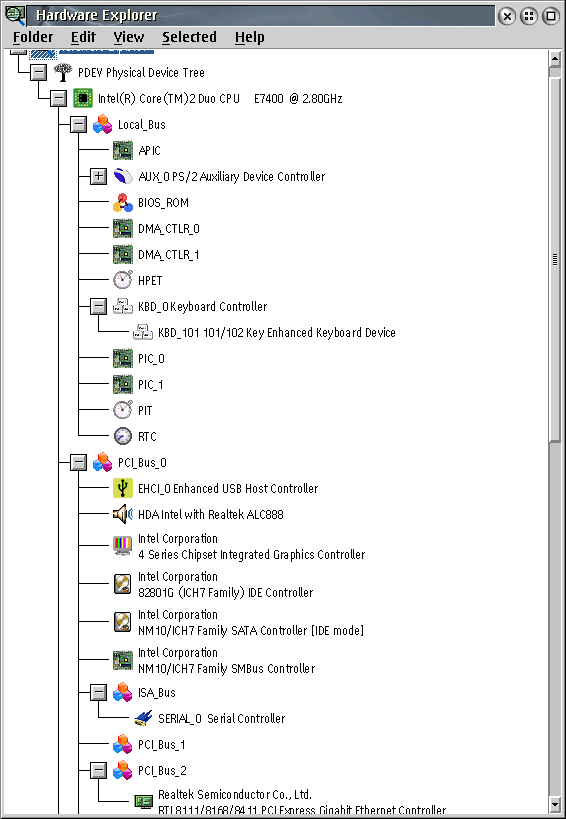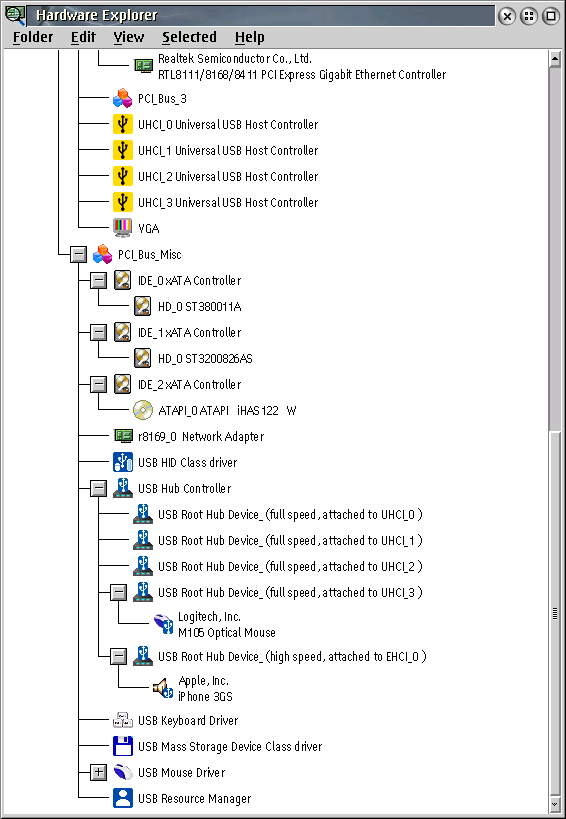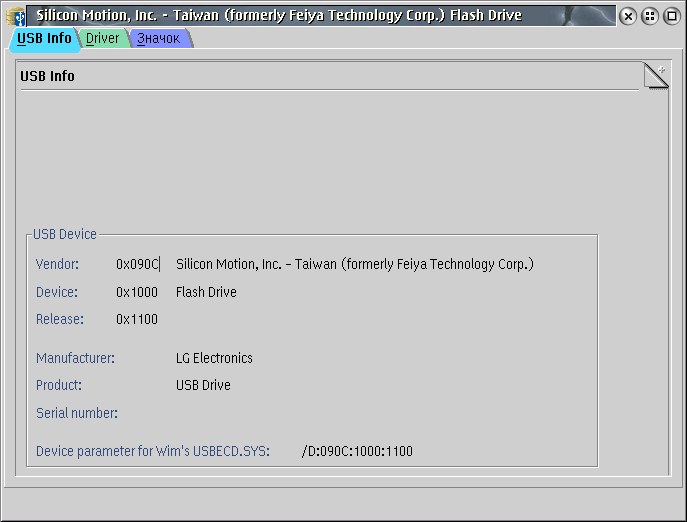Hardware Explorer
Hardware Explorer is an alternative to the native OS/2 Hardware Manager located in the "System Setup" folder. The main goal of this project is a more complete and accurate representation of the installed equipment. Different types of devices have unique icons and this greatly simplifies the orientation and visual perception of information.
The user is given the opportunity to track changes in real time, such as changes in the resources used by the equipment, connecting and disconnecting USB devices.
Special thanks to: David Graser for icons, Lars Erdmann for source of HwMan and valuable advices, Os4User for testing and sharing ideas, IRC channel #os2russian (EfNet) community for testing.
Download
- 2022-06-27hwexp-wpi-20220627.zipver. 0.0.9
- 2020-08-10hwexp-wpi-20200809.zipver. 0.0.8
- 2020-02-22hwexp-wpi-20200222.zipver. 0.0.7
- 2020-02-16hwexp-wpi-20200216.zipver. 0.0.6
- 2020-02-06hwexp-wpi-20200206.zipver. 0.0.5
- 2020-01-31hwexp-wpi-20200131.zipver. 0.0.4
- 2020-01-23hwexp-wpi-20200123.zipver. 0.0.3
History of changes
2022-06-27 ver. 0.0.9
- Fixed an error in searching for devices in the pci.ids and usb.ids
databases and assigning a name to an unknown device.
2020-08-09 ver. 0.0.8
- Fixed error in displaying Maximum Packet Size value of endpoints of USB
devices. Thanks to Wim Brul for finding this problem and suggestions for
fixing it.
2020-02-22 ver. 0.0.7
- The EXC flag for IRQ resources has been lost. Fixed.
- The upper limits of the ranges of ports and memory were increased by 1.
Fixed.
2020-02-16 ver. 0.0.6
- New pages for the video card: Modes - information about supported video
modes, SNAP driver page (if installed), VBE Info (if SNAP is not installed).
Many thanks to Lars Erdmann for helping with the code receiving the VBE
data.
- If the USB device did not have a product identifier in the USB.IDS file and
the name was read from the device itself, then the tree node name quickly
changed (blinking) every two seconds. Fixed.
- Optimized USB device string cache to minimize the number of calls to the
usbresmg.sys driver.
- Tape device and scanner icons.
- The former resmgr.exe utility has been renamed to rmlist.exe and is now an
optional part of the installation package.
- Deep analysis and validation of data received from the Resource Manager. As
it turned out, the Resource Manager can return garbage outside the
destination buffer. Thanks to Wim Brul for helping me find this bug.
2020-02-06 ver. 0.0.5
- More detailed information about the connected USB device.
- Added two device icons.
- If the USB device is not found in the USB.IDS file, then the name consists
of data taken from the device itself.
- Fixed memory leak.
- Utility to remove/install Hardware Manager.
- The readme file has been updated.
2020-01-31 ver. 0.0.4
- The moment when the folder is populated for the first time has been
changed: the call to method wpPopulate has been moved from method wpOpen
to method wpObjectReady. We hope that this will solve the problem of the
"empty folder" (reported by only a few testers) when the HwE is opened
in the form of an xCenter menu.
- The Revision field and parameter for the USBECD.SYS driver have been added
to the "USB Info" page of the USB device notebook.
- The readme file is supplemented with links to repositories PCI ID and
USB ID.
2020-01-23 ver. 0.0.3
- The first public version for testing.